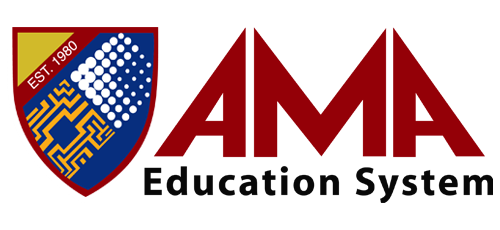Let's swiftly set up your AMAES portal account for hassle-free enrollment!
Freshmen, transferees, returning students, ALS passers, and foreign students are welcome. Choose between FULL ONLINE LEARNING (for students with stable internet connection) or ONLINE LITE (for students with unstable internet connection or on mobile data).
How to Enroll Online?
Visit discipulus.amasystem.net. If you’re a new student, click “self admission” to create a new account or “log-in with your existing account”.
Further Steps:
- After logging in to your student portal, go to >Menu.
- Click >Enrollment – select Online Assessment .
- Select subjects and sections/ schedule (click VIEW).
- Enlist then click “Confirm”.
- Choose a “plan” (mode of payment) .
- Go to >Pay Reservation select applicable S.Y. (ex. 2022-2023) and input amount. You will be directed to PAYNAMICS for online payment.
- Once the payment is posted click >Print COR.
Here at AMA, we provide you with every advantage possible:
✅ Various short courses and degree programs available to match your interests.
✅ International partnerships with some of the biggest names in the IT industry.
✅ More opportunities and hands-on experience at school and in the workplace through our OJT program.
Admission Requirements
SHS Admission Requirements
- PSA BIRTH CERT (original)
- FORM 138 (original)
- FORM 137 (original)
- GOOD MORAL CERT (original)
- Copy of Moving up Certificate
- 2pcs 2×2 photo (white background)
- 2 pcs 1×1 photo (white background)
College Admission Requirements
- PSA BIRTH CERT (original)
- FORM 138 (original)
- FORM 137 (original)
- GOOD MORAL CERT (original)
- Copy of Moving up Certificate
- 2pcs 2×2 photo (white background)
- 2 pcs 1×1 photo (white background)
College Transferees
- Transfer Credentials or Honorable Dismissal, TCG, TOR (School to School) & PSA Birth Certificate (Original Copy)
- 2pcs 2×2 photo (white background)
- 2 pcs 1×1 photo (white background)
AMA Education System Program Offerings
AMA pioneers in IT education in the Philippines, cultivating tech-savvy leaders through comprehensive programs and establishing itself as a trusted choice for quality education that readies you for future careers.
- Bachelor of Science in Information Technology
- Bachelor of Science in Computer Science
- Bachelor of Science in Information System
- Bachelor of Science in Cybersecurity
- Bachelor of Science in Data Science
- Bachelor of Science in Blockchain Technology
- Bachelor of Science in Computer Engineering
- Bachelor of Science in Electronics
Engineering - Bachelor of Science in Electrical Engineering
- Bachelor of Science in Industrial Engineering
- Bachelor of Science in Business Administration Major in Marketing Management
- Bachelor of Science in Business Administration Major in Human Resource Management
- Bachelor of Science in Business Administration Major in Management Information System
- Bachelor of Science in Business Administration Major in Financial Management
- Bachelor of Science in Entrepreneurship
- Bachelor of Science in Real Estate Management
- Bachelor of Science in Office Administration
- Bachelor of Science in Hospitality Management
- Bachelor of Science in Tourism Management
- Bachelor in Elementary Education
- Bachelor of Secondary Education Major in Mathematics
- Bachelor of Secondary Education Major in Computer Education
- Bachelor of Secondary Education Major in English
- Bachelor of Science in Virtual Education
- Certificate of Teaching Program
- Bachelor of Science in Accountancy
- Bachelor of Science in Accounting Information System
- Bachelor of Science in Internal Auditing
- Bachelor of Science in Criminology
- Bachelor of Arts in Psychology
- Bachelor of Arts in English
- Bachelor of Arts in Political Science
- Bachelor of Arts in Communication
- Bachelor of Arts in Economics
- Bachelor of Science in Psychology
- Bachelor of Science in Social Work
- Doctor of Medicine
- Bachelor of Science in Nursing
- Practical Nursing
- Caregiving
- Bachelor of Science in Marine Transportation
- Private Pilot License course (PPL) – 50 hrs
- Private Pilot License (PPL)
– Commercial Private License (CPL) with Instrument Rating (IR) course – 160 hrs - Private Pilot License (PPL)
– Commercial Private License (CPL) with Instrument Rating (IR) course – 200 hrs - Flight Instructor course (FI) – 35 hrs
- 2-yr Aircraft Maintenance Technology (AMT)
- 2-yr Aviation Electronics Technology (AVT)
- Master of Information Technology
- Master of Science in Computer Science
- Master of Arts in Computer Education
- Master of Business Administration
- Master in Public Administration
- Doctor of Information Technology
- Doctor of Business Administration
- Nursery
- Kindergarten
- Elementary (G1 to G6)
- Junior High School (G7 to G10)
- ABM – Accountancy, Business and Management
- GAS – General Academic Strand
- HUMSS – Humanities and Social Sciences
- STEM – Science, Technology, Engineering and Mathematics
- TVL – HE – Home Economics
- TVL – ICT – Information and Communications Technology
- Bachelor of Science in Artificial Intelligence
> We also offer TESDA courses